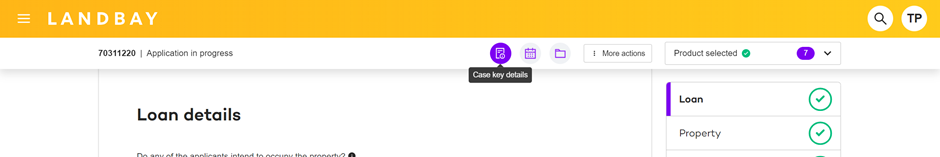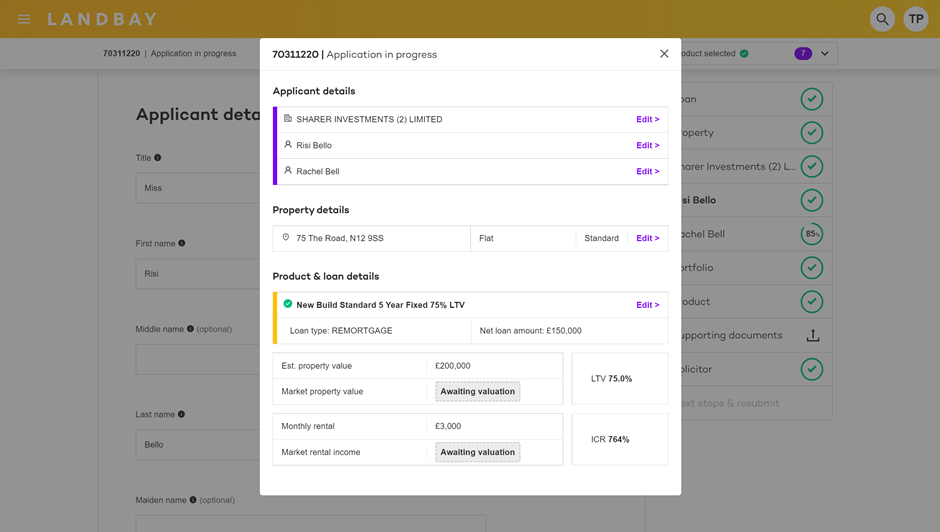What is the Case key details view?
To view a summary of the case you’re working on, click the Case key details icon in the top banner of the case.
You can find this icon on any case after the DIP has been submitted and the case has been converted to a full mortgage application.