What’s the best way to submit a portfolio application?
The clone case feature is the best way to save time when submitting a portfolio application.
To use the clone case feature, make sure you’ve submitted the FMA for the first property in the portfolio. Once the case has been submitted, you’ll see the ‘Clone case’ button in one of two places:
- The Application submitted page
- Under ‘More actions’ when you come back to the case
When you click ‘Clone case’, you’ll be able to select which sections from the case you want copied over to the new one.
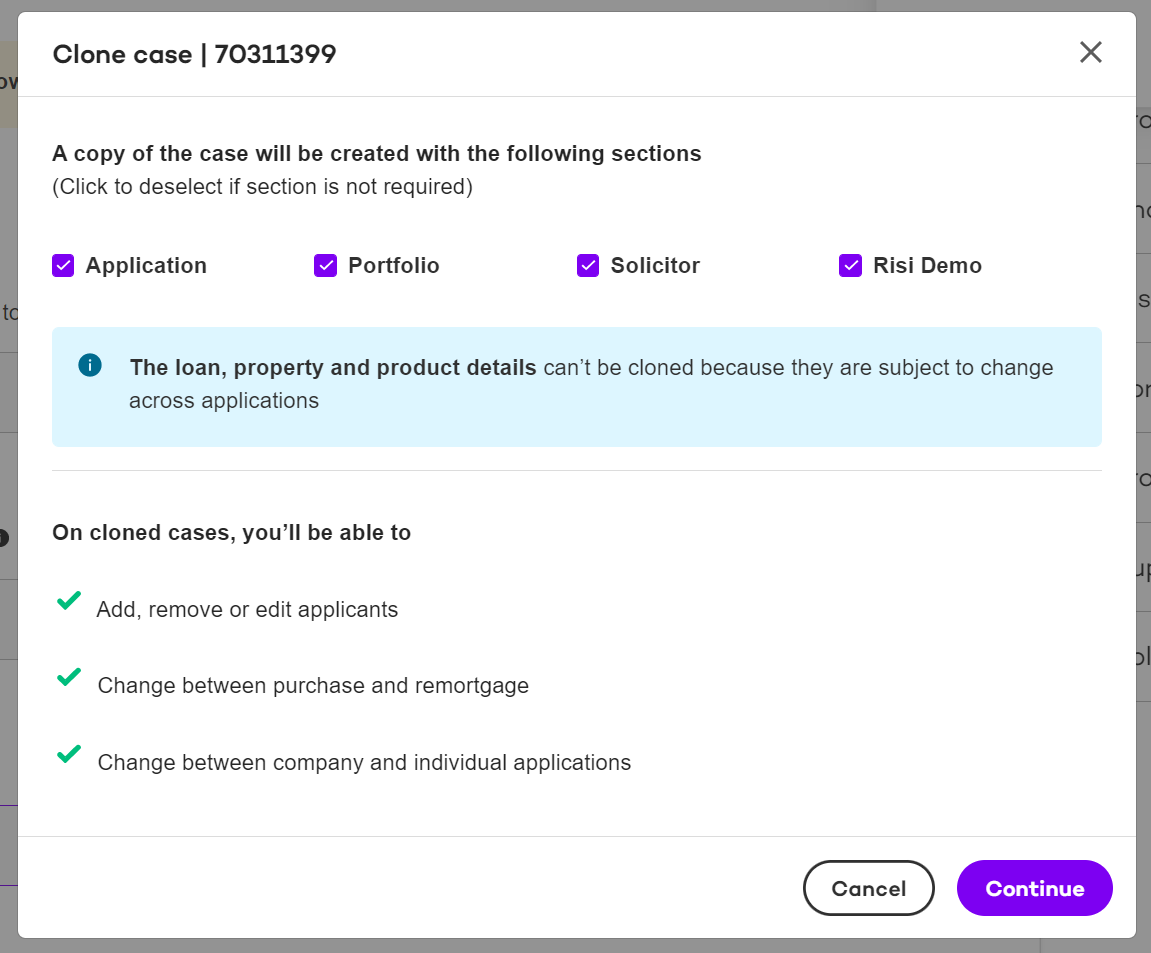
Click ‘Continue’ and answer the pre-DIP questions. Once you click ‘Clone case’ you’ll be taken to the new case with the sections copied over from the previous one.
The new case will start at DIP where you can complete the form based on the next property in the portfolio. Once the DIP has been approved and converted to FMA, you'll see the remaining copied questions from the original case.