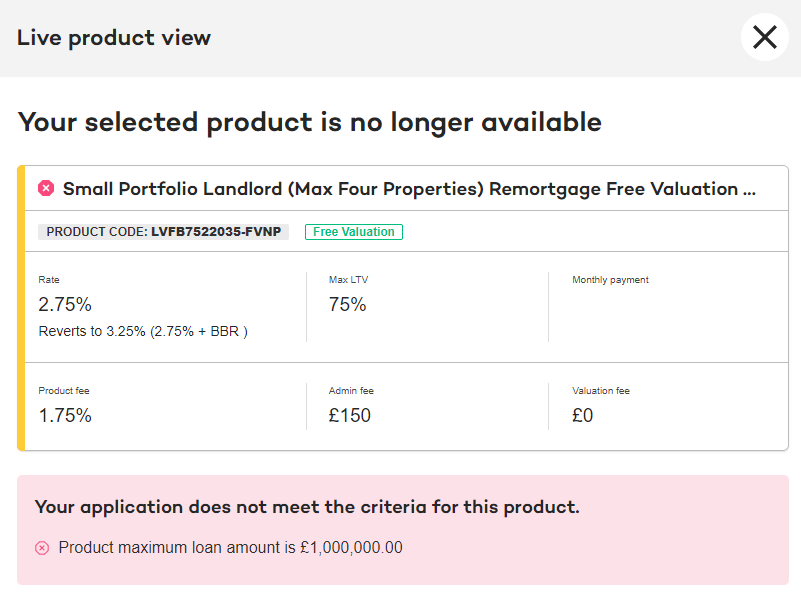What is the live product view?
The live product view shows you details of your selected product at a glance while you complete your application.
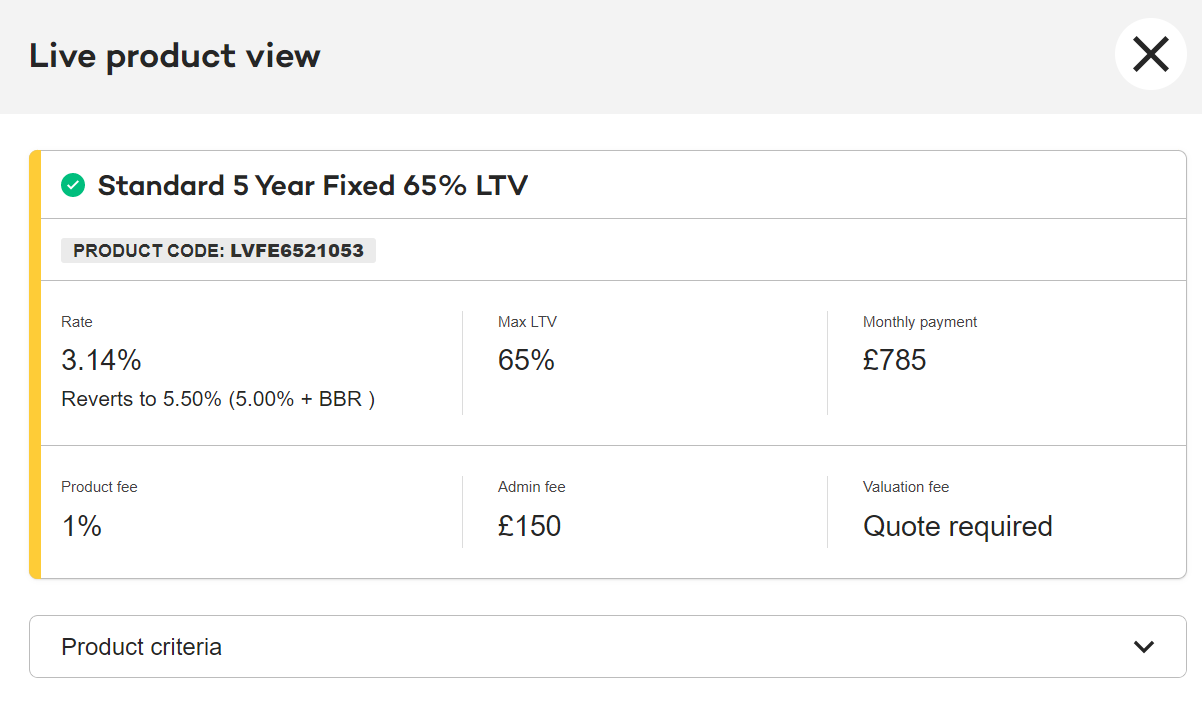
It can be accessed by clicking the available product count in the top right corner of the form.
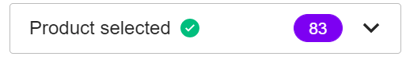
You can select your desired product at the start of the application, and use the live product view to check back on it as you progress.
If any of the details you input causes your selected product to become unavailable, the live product view will automatically appear and explain why the product is no longer available. This is to save you time applying for a product you may not be eligible for.