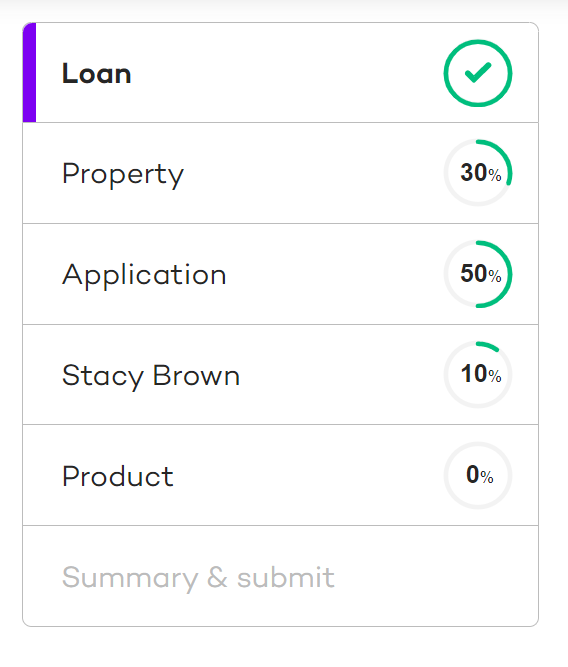What does the percentage and the green tick mean on the right hand menu?
You can quickly see your progress by looking at the circle in each section on the right hand menu.
As you complete questions, the circle turns from grey to green, and the percentage inside the circle increases. Once you’ve completed an entire section, the percentage turns into a green tick.