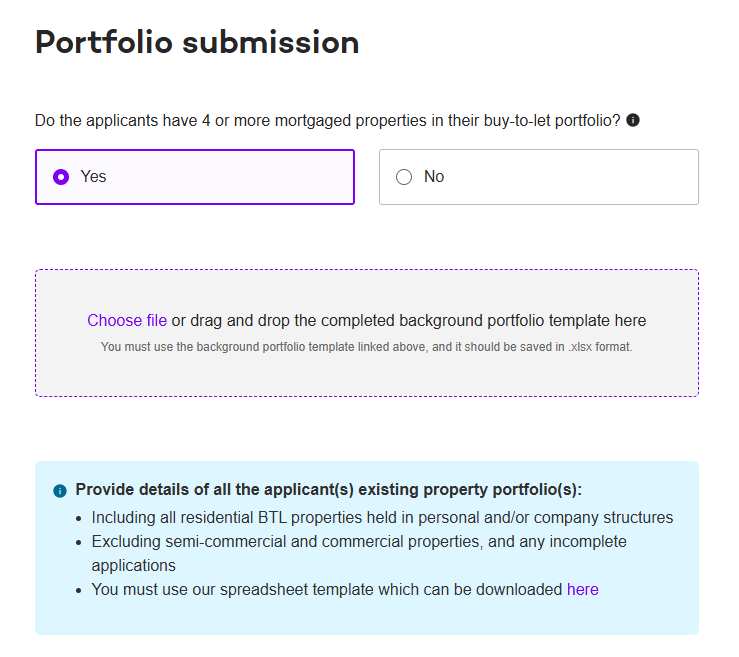How do I upload a portfolio spreadsheet?
A portfolio spreadsheet needs to be uploaded if the applicants have 4 or more mortgaged properties in their buy-to-let portfolio.
- Download the portfolio spreadsheet here
- Enter all information into the spreadsheet detailing your applicant's portfolio
- Property address
- Property value
- Current mortgage balance
- Monthly rental income
- Lender name
- HMO
- True or False
- Currently tenanted
- True or False
-
- Multi unit blocks
- True or False
- Multi unit blocks
-
- Owner
- Save the file to your computer
- Click "choose file" in your application, and select the saved file.
- We will process the file, and show you the results on screen
- Continue with your application
- You only need to upload the portfolio to the first case you are submitting, if you are submitting a portfolio
- If there are any errors uploading the spreadsheet - we'll show the reasons for this to you. Please update the spreadsheet on your computer before re-uploading.