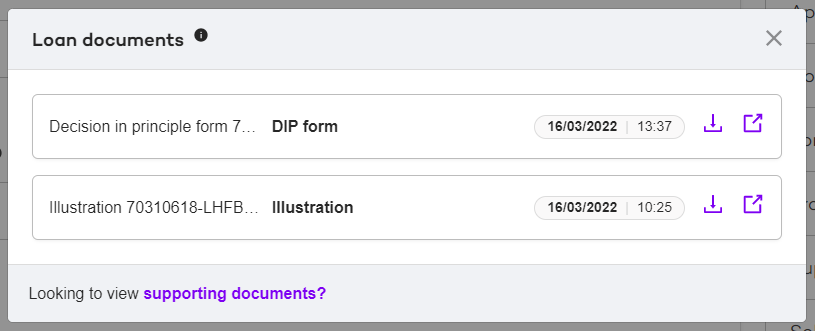Where do I find loan documents for a case?
Loan documents are any documents which are generated by Landbay through the lifecycle of a case.
These can be found within each case by selecting the "Loan documents" icon.
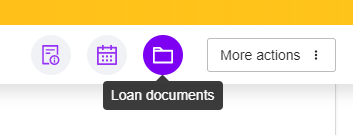
All current loan documents for the case will be shown within the pop-up window.