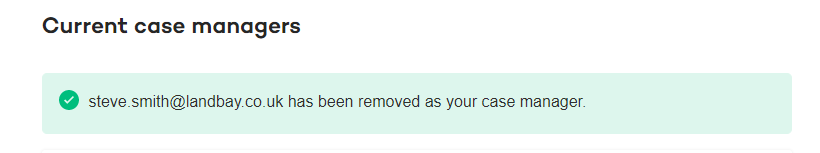How do I remove a case manager?
- Navigate to the Case managers tab within "Account settings".
- Find the Case manager you want to remove from your account, and click the bin icon on the right hand side of their details.
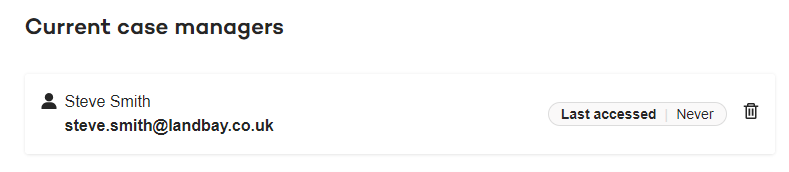
- Confirm you want to remove them as your Case manager.
- You'll see a message that the user has been removed as your case manager, and you'll both receive and email confirming this.